As our homes get smarter, the interconnected web of smart home devices boosting at-home convenience grows increasingly tangled and difficult to manage. Connecting everything from your Amazon Alexa to your Ring doorbell to your Google Nest Hub to your Apple HomeKit — and ensuring all the different devices and operating systems play nicely together is challenging given the myriad competing smart home standards. But the new Matter protocol encourages interoperability between devices and platforms to orchestrate our homes in a futuristic, smart symphony.
In this article we’ll dive into Matter, why the new standard is necessary and the basic steps involved in building a Matter device.
Contents
What is Matter? And Why Does it Matter?
An application layer protocol focused on the interoperability of IoT devices, the Matter specification creates connections between IoT devices from different manufacturers and supports IoT devices managed by multiple smart home ecosystems.
 Initially called Project CHIP (Connected Home over IP), Matter is backed by tech giants and smart home platform companies like Amazon, Apple, Google and Samsung. Launched in 2019, Matter is now maintained by the Connectivity Standards Alliance (CSA), formerly the Zigbee Alliance, and “creates more connections between more objects, simplifies development for manufacturers, and increases compatibility for consumers.”
Initially called Project CHIP (Connected Home over IP), Matter is backed by tech giants and smart home platform companies like Amazon, Apple, Google and Samsung. Launched in 2019, Matter is now maintained by the Connectivity Standards Alliance (CSA), formerly the Zigbee Alliance, and “creates more connections between more objects, simplifies development for manufacturers, and increases compatibility for consumers.”
Essentially, Matter wants manufacturers to create Matter-certified devices that operate across multiple ecosystems simultaneously. And that approach is best for both worlds:
- IoT device-makers: Build and test to one unified set of standards, streamlining the development process and boosting market reach.
- Smart home product users: By allowing devices from different manufacturers to effortlessly communicate, Matter provides a user-friendly experience regarding choice, flexibility and cross-brand compatibility.
With some background on the Matter smart home standard, we can better understand why Matter is necessary in our digital world.
Why Matter? Solutions across the smart home space — from smart speakers, appliances and wearables to lighting to security to climate control to energy and water control — are fragmented, and there is currently no interoperability between diverse ecosystems. Multiple ecosystems cannot control devices — users have to choose one, often resulting in a frustrating experience. Developers must implement several disparate software stacks for all the supported ecosystems — a time-consuming endeavor.
Built around a shared belief that smart home devices should be secure, reliable and seamless, Matter unlocks simplicity, interoperability, reliability and security. Let’s look at how to build a Matter device.
Steps for Building a Matter Device
Open software — created by the Connectivity Standards Alliance or GitHub — exists to build Matter-connected devices. All you need to know is how your device operates. This section covers how to get started from a Linux point of view.
Figure 1. Building a Matter Device
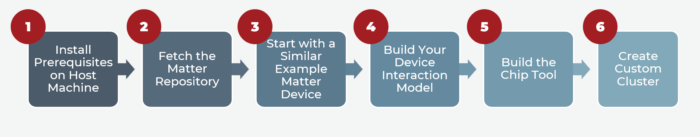
Step 1: Install Prerequisites on Host Machine
sudo apt-get install git gcc g++ pkg-config libssl-dev libdbus-1-dev libglib2.0-dev libavahi-client-dev ninja-build python3-venv python3-dev python3-pip unzip libgirepository1.0-dev libcairo2-dev libreadline-dev libsdl2-dev
Step 2: Fetch the Matter Repository
git clone --recurse-submodules [email protected]:project-chip/connectedhomeip.git
Matter supports configuring the build with GN, a fast and scalable meta-build system that generates inputs to ninja. Run the following to build all sources, libraries and tests for the host platform:
source scripts/bootstrap.sh source scripts/activate.sh gn gen out/host ninja -C out/host
Step 3: Start with a Matter Example Device Closely Resembling Your Device’s Operation
Many IoT providers have embraced Matter and have SDKs for the new standard. Most employ a framework on top of the source code by CSA or have sourced CSA code and modified it. Here are a few:
- Nordic Semiconductor: nRF Connect SDK
- Espressif: SDK for Matter
- NXP Semiconductors: Matter SDK
See https://github.com/project-chip/connectedhomeip/tree/master/examples for device examples.
Step 4: Build Your Device Interaction Model
Use the clusters specified in the examples above and/or the cluster specifications to build this model.
Step 5: Build the Chip Tool
Creating a chip tool to use as a Matter controller — and a security certificate provider — allows you to commission a Matter device and communicate with the device using Matter messages that encode data model actions like cluster commands. The chip tool also can perform discovery actions.
Step 6: Create Custom Cluster
While creating a custom cluster is possible, the cluster will only work between your device and the custom Matter controller expecting the cluster. For interoperability, the cluster needs to be published in the cluster specifications, which only occurs if your organization is at least an adoption-level member of the CSA.
Equipped with the practical insights and knowledge needed to create devices that integrate into the Matter ecosystem, you can harness Matter’s simplicity, interoperability, reliability and security.
Realizing the Promise of the Matter Protocol
By making it easier for device manufacturers to build connected devices compatible with smart home and voice services, Matter benefits developers, consumers and retailers alike. Developers can focus on developing innovative products and accelerating paths to market, retailers enjoy a simplified purchasing process and consumers can choose from a broader range of the brands they love, delivering the comfort of a secure and seamless connected home.
If you need help building a Matter device, reach out to our smart home product development experts to realize the promise of reliable, secure connectivity!
Check out part two in this series, highlighting how the Matter protocol works.
