
Recently my mom bought me a Kodak Zi8 pocket HD video camera for my birthday. Thanks, Mom! You know what an engineer likes! I love photography, and I upload my photos to the Flickr photo-sharing site. But I think my mom wanted some more home movies of my daughter.
The first day I had it, I took some videos, and went to share them on Flickr. Unfortunately, the videos did not properly transcode to the Flickr Flash-based format, and Flickr displayed the following:
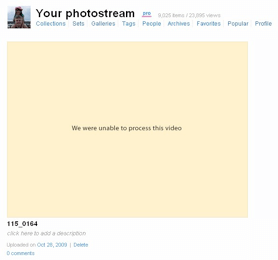
I checked out Flickr’s video uploading FAQ and discovered that the Kodak Zi6 and Zi8 are the only two unsupported cameras of all the video cameras in the universe. Great, so I have this fun new camera, and it won’t work with my favorite sharing site. The Flickr staff hasn’t come up with a solution in over a year. But I don’t give up easily.
I talked to my partner Howdy and thought about the possible things that might cause problems with Flickr’s transcoding process. The Zi8 produces MOV files, and within the MOV file, there is an audio stream and a video stream, each encoded with some codec. The problem could lie with the outer system-level MOV container or one or both of the codecs. I decided to look inside the files and see what codecs were in use. Howdy suggested using tools from mpeg4ip for this, but I decided to be lazy and use the VLC media player, as I already had it installed on my computer.
I opened up one of the movies recorded with the camera, and went to the Tools->Codec Information window in VLC. This showed me that the video codec was avc1 and the audio was mp4a.
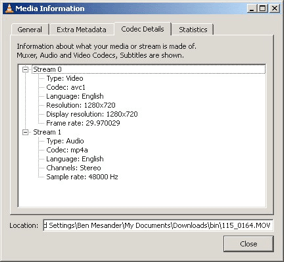
Now, “avc1” is just H.264 by another name, and “mp4a” is AAC — standard MPEG-4 audio. Nothing looks too unusual. Well, MOV files are an Apple pseudo-standard that has evolved over time, so maybe the transcoder used by Flickr doesn’t like something about the MOV files produced by the Zi8.
Fortunately, I know I can convert from a MOV format container to a MPEG-4 container without transcoding either the video or the audio. Transcoding normally involves decoding and then encoding, so you want to avoid it for two reasons: One, it introduces an additional generation of lossy compression, so quality will suffer. And two, it’s computationally intensive, so therefore slow.
At the system layer, the MPEG-4 file format, formally specified in ISO/IEC 14496-14, is based on work originally done at Apple. As a result, the MOV and MP4 formats are very similar.
I decided to try ffmpeg, the open-source Swiss Army knife of video conversions. We have used ffmpeg on a number of different projects here at Cardinal Peak, and we’ve found it to be very reliable. It is available for Windows, Mac OS/X, and Linux. Because of its flexibility and its command-line interface, it can be a little tricky to use, but I figured out after some experimentation that I could change the MOV file to an MP4 file with the following command:
ffmpeg -i input.MOV -f mp4 -vcodec copy -acodec copy output.mp4
In this command line, input.MOV is the file from the Zi8 or Zi6 (e.g., 115_0164.MOV), and output.mp4 is the name of the output file. The -f mp4 tells ffmpeg to convert the input to mp4 format, and the -acodec copy and -vcodec copy tell it to copy the audio and video data from the MOV container to the mp4 container without transcoding it.
The command executes quickly because the audio and video formats are not changed. I tried uploading the resulting .mp4 files to Flickr, and they work fine! I’m happy because I can use my new video camera with my favorite sharing site, and hopefully help others out.

UPDATE 11/12/2009: It looks like Flickr might now be accepting the raw MOV files from the Zi8 directly. They have removed a previous caveat from their video uploading FAQ linked above. Please leave a comment if you have more information.
Ben Mesander has more than 18 years of experience leading software development teams and implementing software. His strengths include Linux, C, C++, numerical methods, control systems and digital signal processing. His experience includes embedded software, scientific software and enterprise software development environments.
