Automation.
It’s a buzzword that’s been around since technology has existed. A word met with fear, hope and desire. Automation is something that is high in demand, but it is still not understood as well as it should be. Automation is supposed to make your life easier, but more often than not, it becomes a huge process unto itself.
Let’s say you want to automate your product because you want to:
- Save time doing redundant, manual passes.
- Expand the amount of coverage and/or compatibility checks being done.
But you:
- Have a limited budget to work with.
- Can’t spare the time/people to build the automation.
- Don’t have the programming knowledge needed to make automation.
Well, there may be a tool that can allow you to realize the dream of getting automation going on your project (assuming it is for web, mobile, API or Windows 10 applications) — Katalon Studio.
Moving forward and making progress on automation is something we highly value and continue to pursue here at Cardinal Peak. We are firm believers of the “work smarter, not harder” mantra. So, when we happened to come across the Katalon Studio automation testing solution on one of our many projects, we started looking at it closer and quickly realized the potential it could bring to assisting with the aforementioned items, starting with turning a full regression suite into an automated one for a website project and back-end data. Because it was so easy and elegant to use, we started looking into how we could utilize Katalon on other teams and share this with others.
Contents
How Does Katalon Studio Work?
Katalon takes the need for learning to program or even the complicated setup of all the tools needed to run a test script and throws it all in a one-stop shop that can be picked up by anyone of any technical skill level in short order to create automation. All your basic needs are installed in one go, allowing you to start automating — IDE, drivers, Selenium/Appium, SDK and other dependencies.
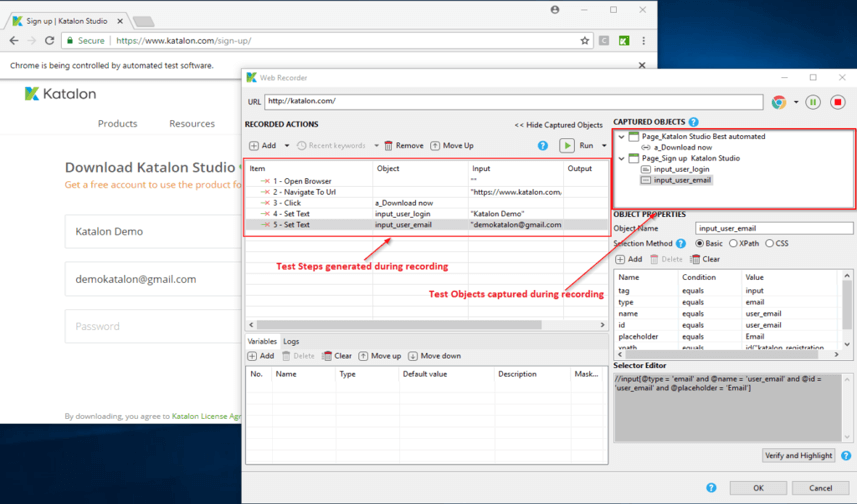
Katalon utilizes an intuitive, purpose-built user interface (similar to Cucumber in many ways) with a full library of commonly used keywords so that anyone can create and run automation with minimal effort. You can create your steps in a clear, easy-to-read UI and then just as easily modify, edit or update those steps as needed. This approach is great for UI automation, which can require a lot of maintenance with changes during development.
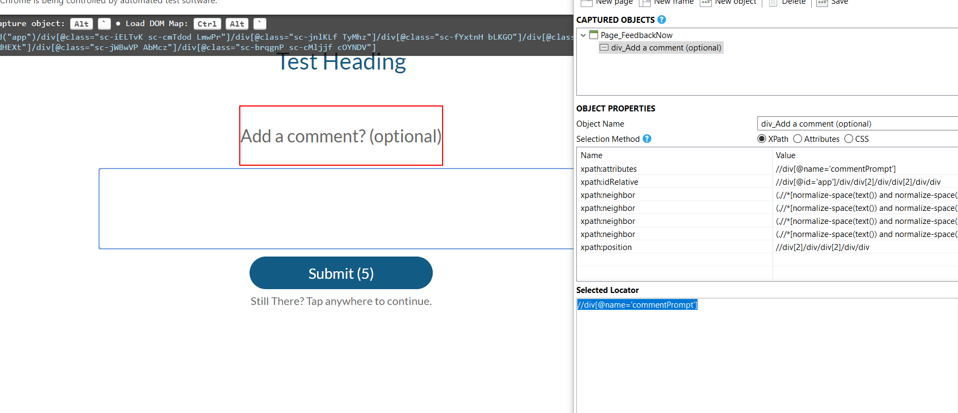
Creating a Test Case with Katalon
You may be used to going in and inspecting elements to find their attributes, CSS selector or xpath. Katalon has some handy features that are similar to the UI Inspector from the Android SDK. Using Katalon’s Spy or Record (which records objects and actions similar to recording macros in Microsoft Excel) tools, you can reduce the hassle of identifying objects to save out and use in your test cases. Now, it always helps to have developers that will put in the work to give clear attributes and IDs to elements so that you can more reliably point to what you need to manipulate through automation.
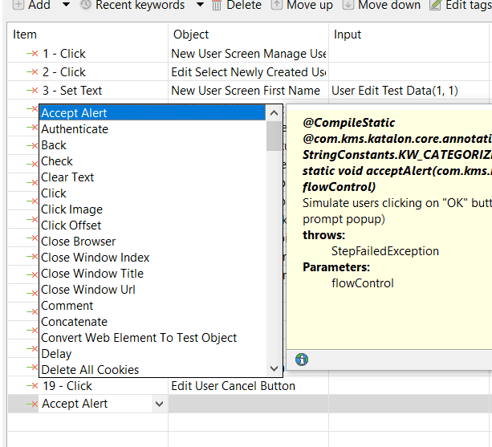
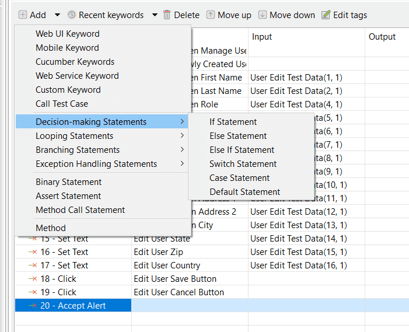
Take the objects saved to your Object Repository, add them to a step, then select the action you want to do with that object, define any inputs/variables if applicable and voilà — you are on your way to making a test case.
Want to get more in-depth or add more advanced features to your scripts? Easy! Just tab to the script view and see the Groovy (built off of Java) language for the steps already created.
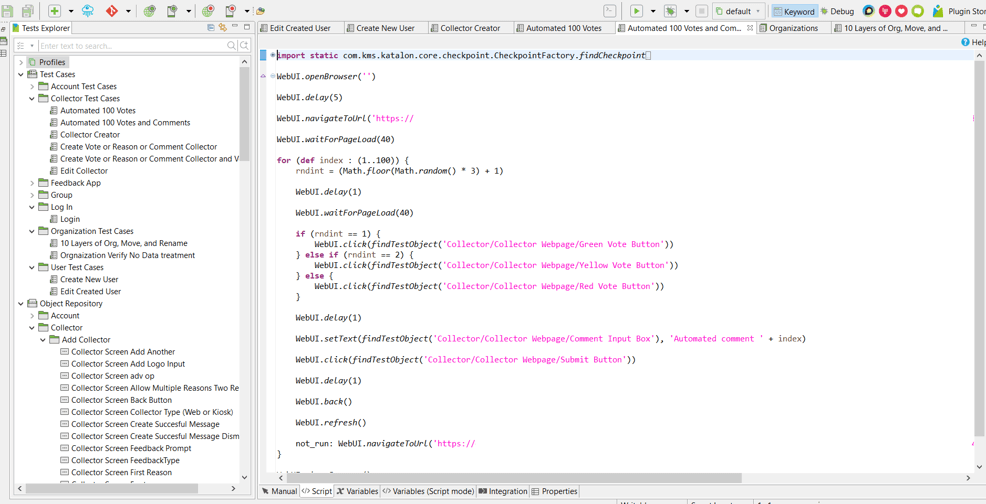
Using Jenkins or another similar continuous testing tool? Katalon can likely connect to it natively, making it super simple to take your automation and run it as you want when builds are published.
In addition to the automation creation, there are additional features contained within Katalon that are useful once you start actually executing your automation — logging, reporting and debugging — all of which are available without having to build frameworks from the ground up.
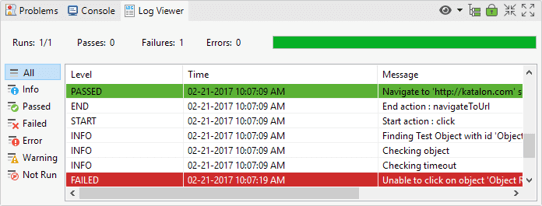
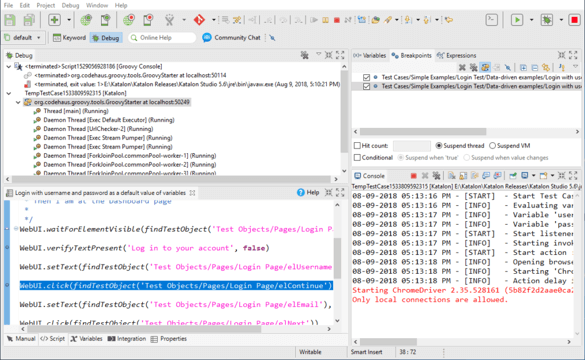
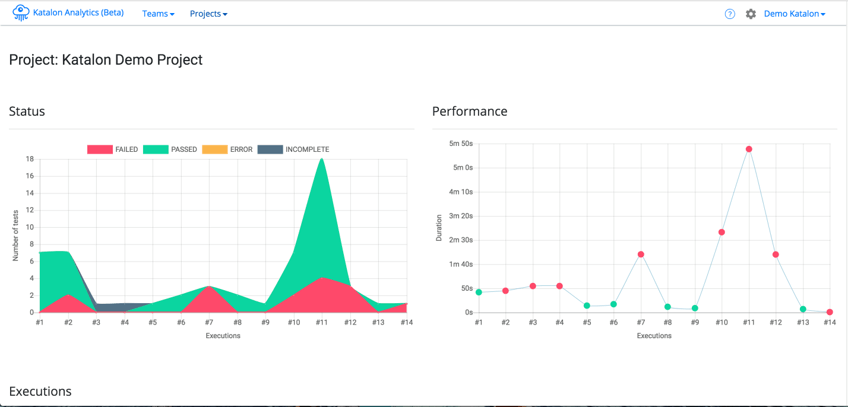
Say you have a specific piece of software that you need to connect to or interact with in some capacity. Check out the plug-in store for additional (free or paid) features you can add on to customize your application.
And the best part? Katalon can be used for free at a basic level. They’ll even throw in six months of the Enterprise version to try out, and if you want to keep all those bells and whistles, their licensing rate is extremely competitive against the likes of tools such as Ranorex, Test Architect or Test Complete. It’s also available as a monthly subscription, so you only have to pay for what you need.
With new features and integrations being added frequently, Katalon is a powerful, easy-to-use tool that can make your life so much more simple, both in creating automation and in removing the need to do stuff you really shouldn’t.
By not requiring advanced programming skills to write automated tests, while also offering a scripting mode for more advanced users and test cases, Katalon truly makes test automation easier than ever. At Cardinal Peak, we understand the importance test automation. Testing is engineered into our process at every step, and our QA team continuously works through every project, finding and correcting any issues before they become final-stage surprises. Let us know how we can help you design your next project!
