Zigbee is a wireless protocol for low-powered devices, such as those found in home automation, sensor networks, industrial control and medical settings. Most Zigbee devices operate at the worldwide ISM 2.4 GHz band (same as Wi-Fi), but the standard also defines operation in the 868/915 MHz bands for Europe and the United States. Zigbee was defined in 2005 and from the very start included mesh networking in its specifications. The Zigbee Alliance controls specifications and certifications to assure device interoperability. A good Zigbee overview is available here.
Bluetooth Low Energy (BLE) is similar to Zigbee, but it operates only on the 2.4 GHz band. Like Zigbee, BLE is intended for low-power device applications, but, unlike Zigbee, with its mesh networking, these devices usually interact directly with smartphones via point-to-point BLE connections (the Honeywell Bluetooth 8812309S deadbolt is an example). However, BLE introduced mesh networking in 2017 and is beginning to catch up with Zigbee.
Zigbee and BLE are both well-established standards, but other low-power wireless protocols are available and widely used, with Z-Wave and Thread being notable examples.
Typically, applications that need to connect to wireless devices using several protocols make use of multiprotocol hubs. For example, the Amazon Echo Plus has a built-in smart home hub to control smart Zigbee home devices, and it uses BLE for configuration setup via smartphone. Chip vendors have recently started offering SoCs (System-on-a-Chip) that support multiprotocol wireless networking. These SoCs provide two or more protocol stacks (e.g., for BLE, Zigbee, Thread) that, in some cases, are able to share PHY and MAC layers and radio resources. Vendors claim that these chips will simplify and reduce costs in many wireless applications.
For an overview of multiprotocol modes, see this summary from Silicon Labs. For this blog post, we are most interested in a Zigbee/BLE dynamic multiprotocol, where multiple protocol stacks run on a single chip and share the radio via time-slicing. This is attractive because it reduces the hardware cost as you only need one radio to support two protocols.
Contents
Silicon Labs Wireless Gecko Starter Kit
In this post, we take a look at Zigbee/BLE multiprotocol operation using Silicon Lab’s EFR32xG21 Wireless Gecko Starter Kit (part SLWSTK6006A), which is based on the EFR32xG21 Series 2 SoCs.
The G21, having a higher-powered radio (up to 20 dBm TX), is meant for line-powered applications, such as gateways, appliances, voice assistants and room lighting. The true low-power equivalent is the EFR32BG22, which transmits at up to 6 dBm. We picked the G21 due to the availability of the G21 Gecko Starter Kit, which is prepared for experimenting with mesh and multiprotocol networks and includes the following:
Three main boards, with connectors for Ethernet, USB/J-Link and radio boards.
Six radio daughter boards, each containing the EFR32xG21 SoC chip. Three of the radio boards are set to operate at 20 dBm, the others at 10 dBm.
Unpacking
The kit came in a carefully assembled and attractive package:
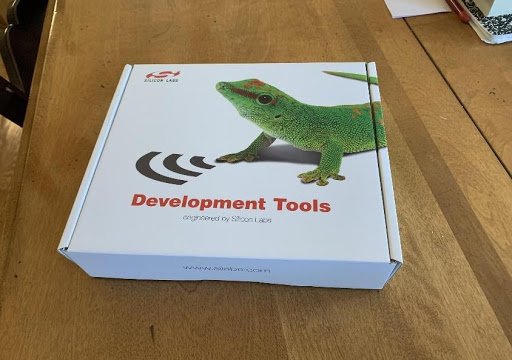
Here are the three main boards and three of the radio daughter boards:

The false bottom part of the package includes a second set of radio boards, a debug interface board, battery holders and some cables:

The contents laid out:

Radio board close-ups:
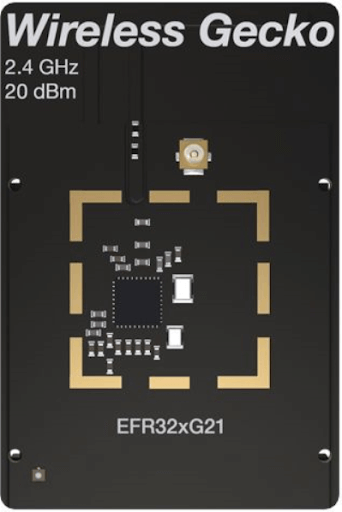
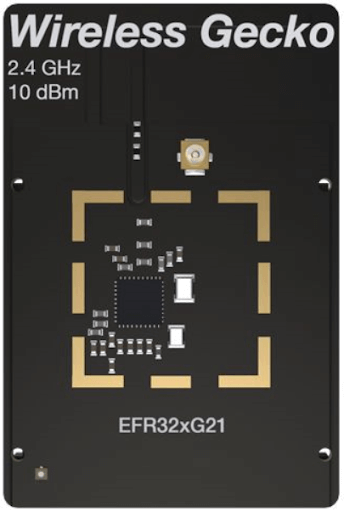
The Range Application and Multiprotocol
The radio boards come pre-flashed with a range-testing application. After applying power (either USB, AA batteries or coin cell), the board’s display shows the configuration screen for the range test:
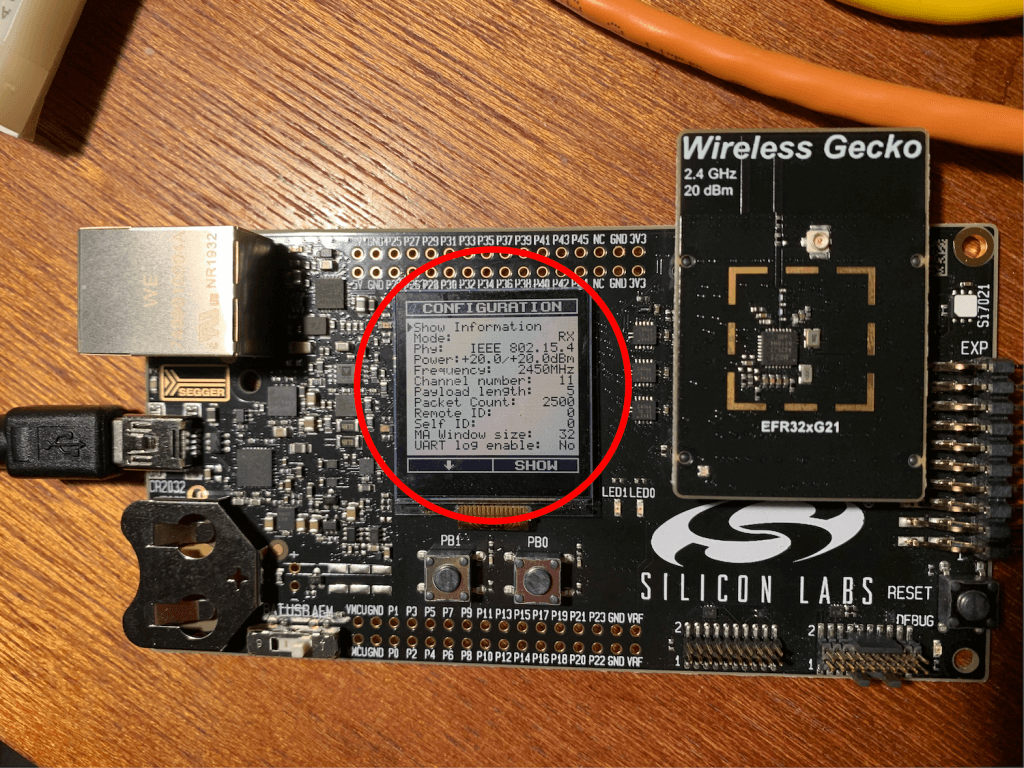
To run the range application:
- Install the Wireless Gecko application on a smartphone.
- Power up two radio boards (battery or USB).
- Discover the two radio boards in the application, and pick one to be the test receiver (RX) and the other the transmitter (TX). Verify the settings are correct by looking at the board displays.
- Go to the transmitter board and use the PB1 and PB0 buttons to navigate the menu on the display screen and choose the “Start Range Test” option.
The figure below shows the two radios after kicking off the test. The receiver is at the bottom of the picture, and it shows a graph of the transmitted RSSI values over time:
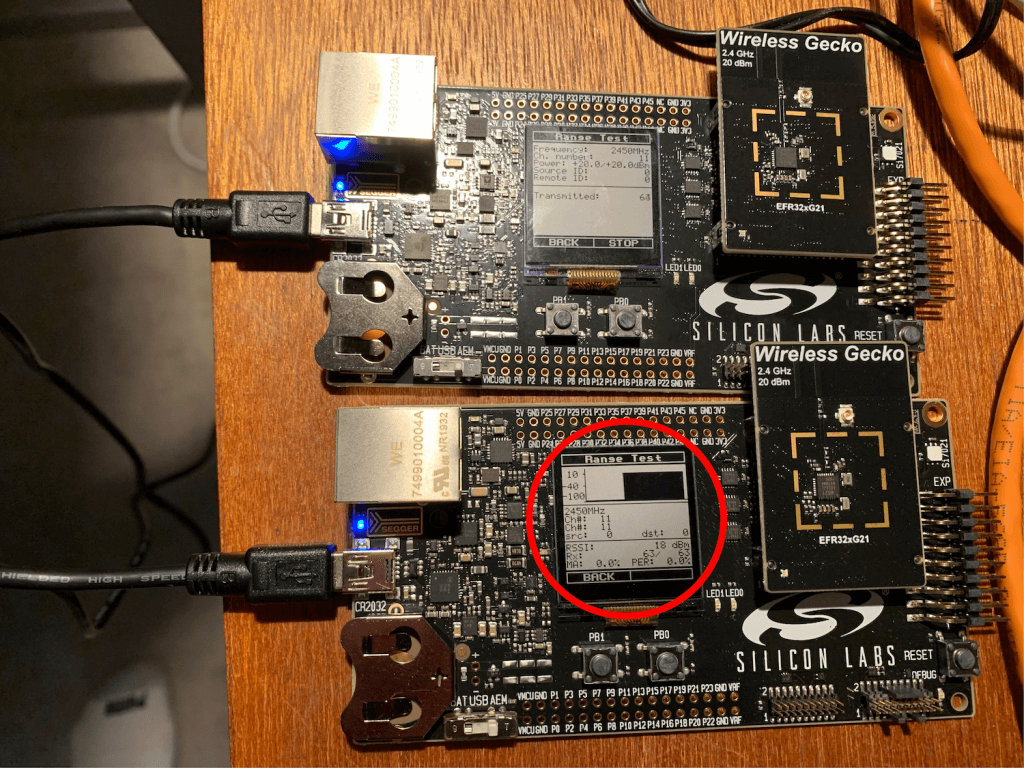
During the test, we can simultaneously view test progress on the smartphone app:
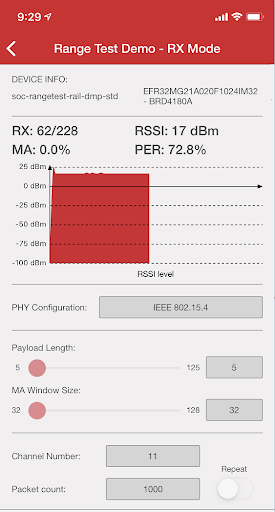
And here is a picture of the receiver after taking a short walk around the office. As expected, the display shows RSSI variation over time:
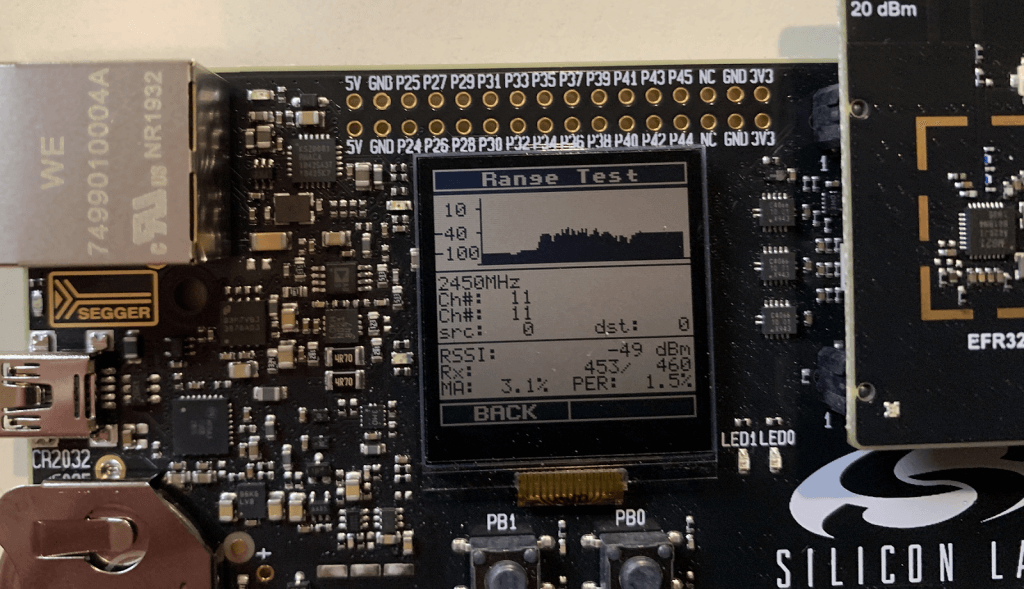
During this test, the radios on the boards are running in dynamic multiprotocol mode, using the IEEE’s 802.15.4 physical layer (PHY) standard to communicate with each other, which is what Zigbee uses for its PHY. On the other hand, test data also flows from the boards over BLE to the smartphone via Bluetooth PHY. On each of the radio boards, the radio hardware on the chip is shared between the two protocols.
So, during the test, the picture looks like this:
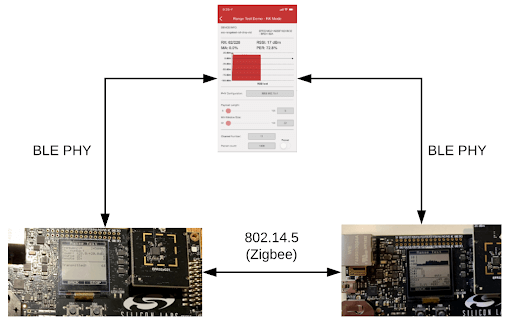
Without the dynamic multiprotocol support built into the EFR32xG21, running the same test would require additional hardware and complexity as shown in the figure below:
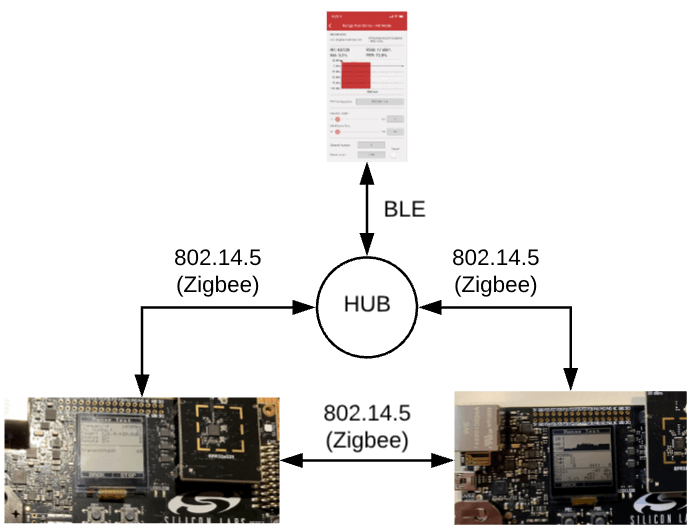
Conclusion
In this blog, we began an exploration of Silicon Lab’s BLE/Zigbee multiprotocol implementation using their development kit based on EFR32xG21 SoCs. We were able to verify that time-sliced dynamic multiprotocol operates smoothly between two EFR32xG21 radios and between the same radios and an application running on a smartphone. This bodes well for reduced cost and complexity for some applications. In a future blog post, we will look a little deeper into multiprotocol applications.
Read about our Silicon Labs offshore development center.
